















The Topic Maps feature in the SEO Console by CogniTech Systems is designed to help businesses streamline their content creation strategy by offering a vast pool of topics and subtopics. This feature allows customers to choose topics each month, based on their subscription package, for which the system will generate detailed article outlines.
To begin using the Topic Maps feature, log in to TMS and navigate to SEO Console → Topic Maps. This page lists all the categories available, which are essentially target keywords grouping related topics.
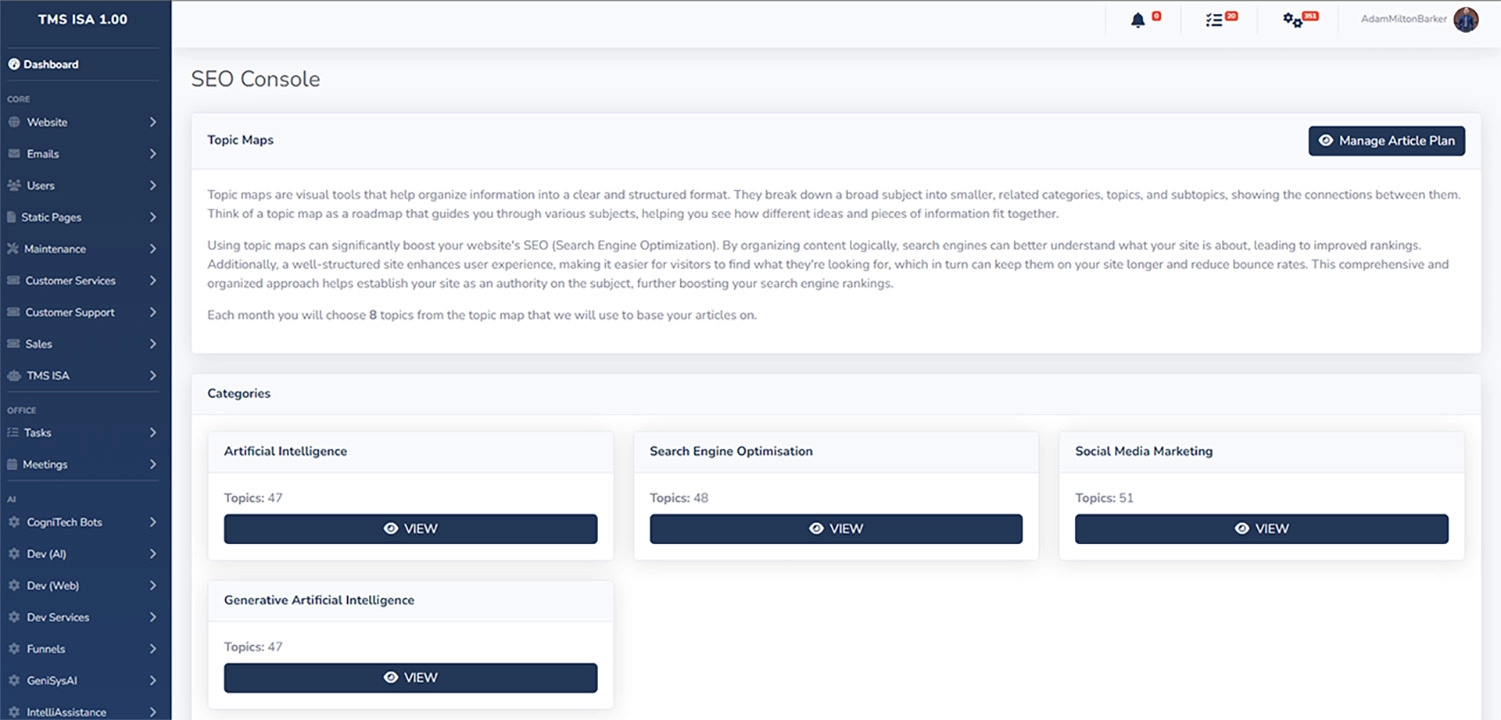
Categories in the Topic Maps feature are target keywords that group related topics. Each category contains multiple topics, which in turn have several subtopics. This hierarchical structure helps in organizing content creation efficiently.
From the Topic Maps home page, you can select a category to view its associated topics and subtopics. This allows you to explore the content areas in depth and choose relevant topics for your content strategy.
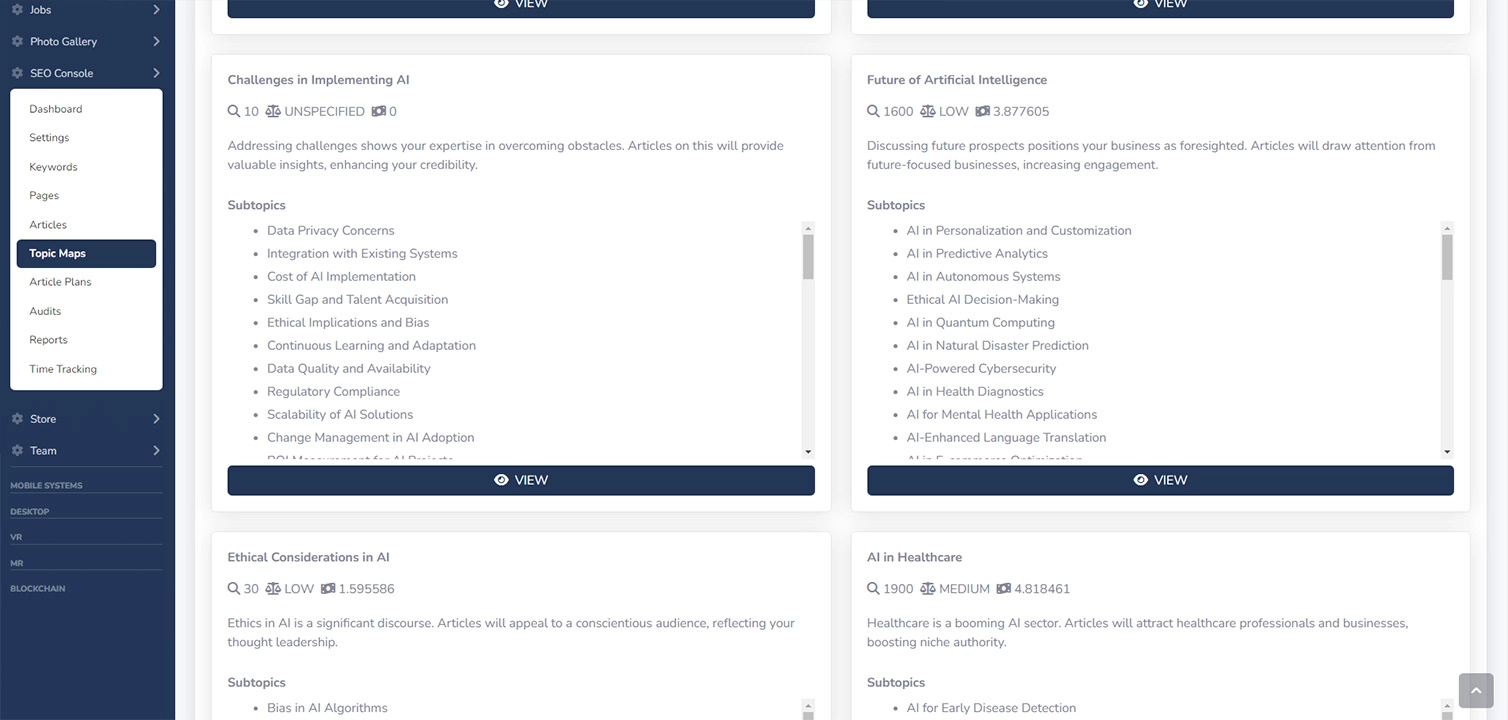
For more detailed information about a topic category and its subtopics, click the "View" button next to the topic on the topic map category page. This will take you to a detailed view page, where you can see all the relevant information and subtopics associated with that topic.
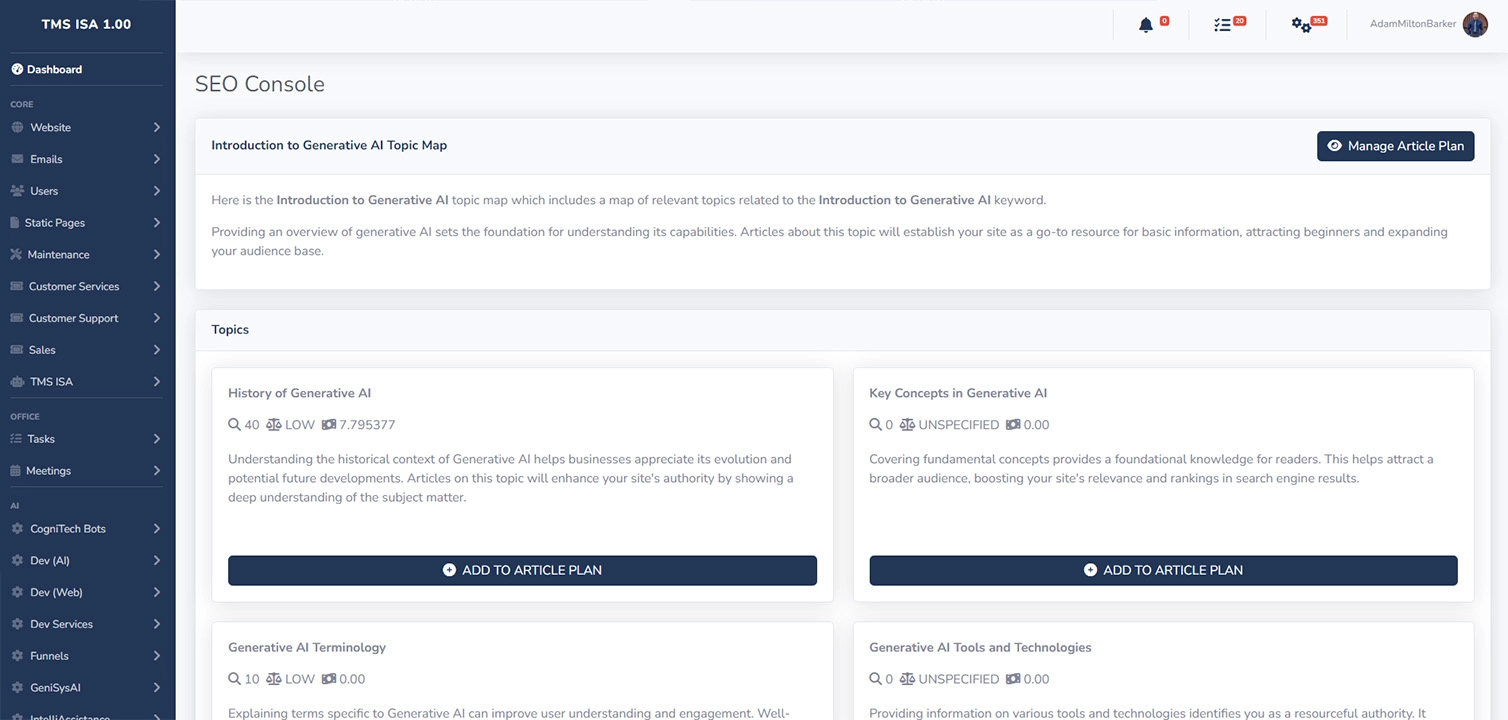
Once you find a topic that suits your needs, you can add it to your article plan directly from the topic details page. This makes it easy to compile a list of topics you want to focus on for the month.
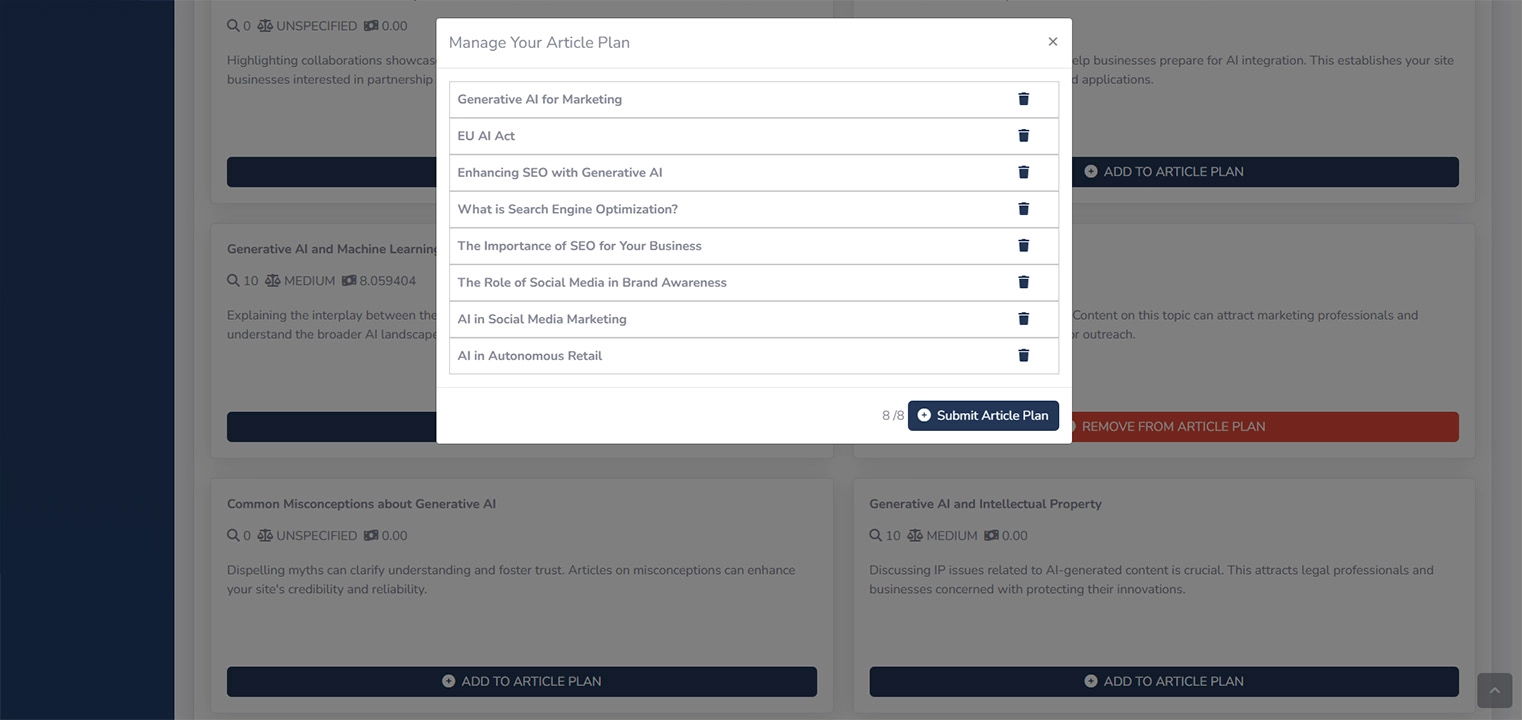
After adding topics to your article plan, you can manage your selections through the "Manage Article Plan" UI. This interface allows you to review and remove topics if needed, ensuring that you have the right mix of topics for your content strategy.
Once you have selected the correct number of topics according to your monthly allowance, you can submit your article plan request. The system will then generate 25 detailed article outlines for each chosen topic, providing a comprehensive foundation for your content creation.
Have any thoughts you would like to share? Use the comments below.